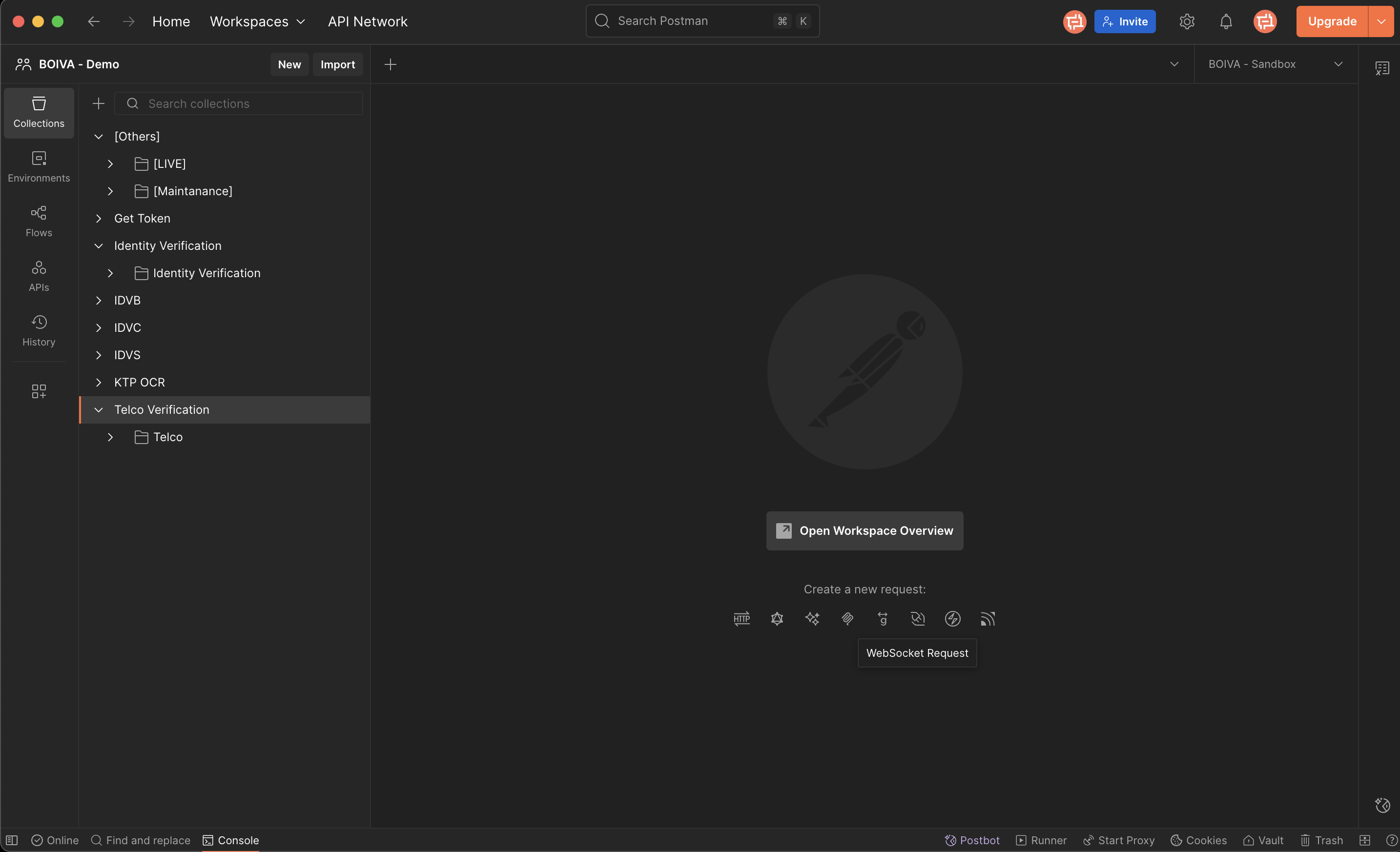The fastest way to explore BOIVA’s API capabilities is through our Postman Collection—no coding required.
👉 Access BOIVA Postman Collection
Follow the steps below to install and start using BOIVA’s Postman Collection in your Postman app.
1. Download the Postman App
Using Postman app you can test API functionality without need to coding a single line of code. You can download postman app from this downloads page.
2. Import Brick's Postman Collection
- Open your Postman app
- Click the Import button
- Paste the collection link
- Click Continue to complete the import
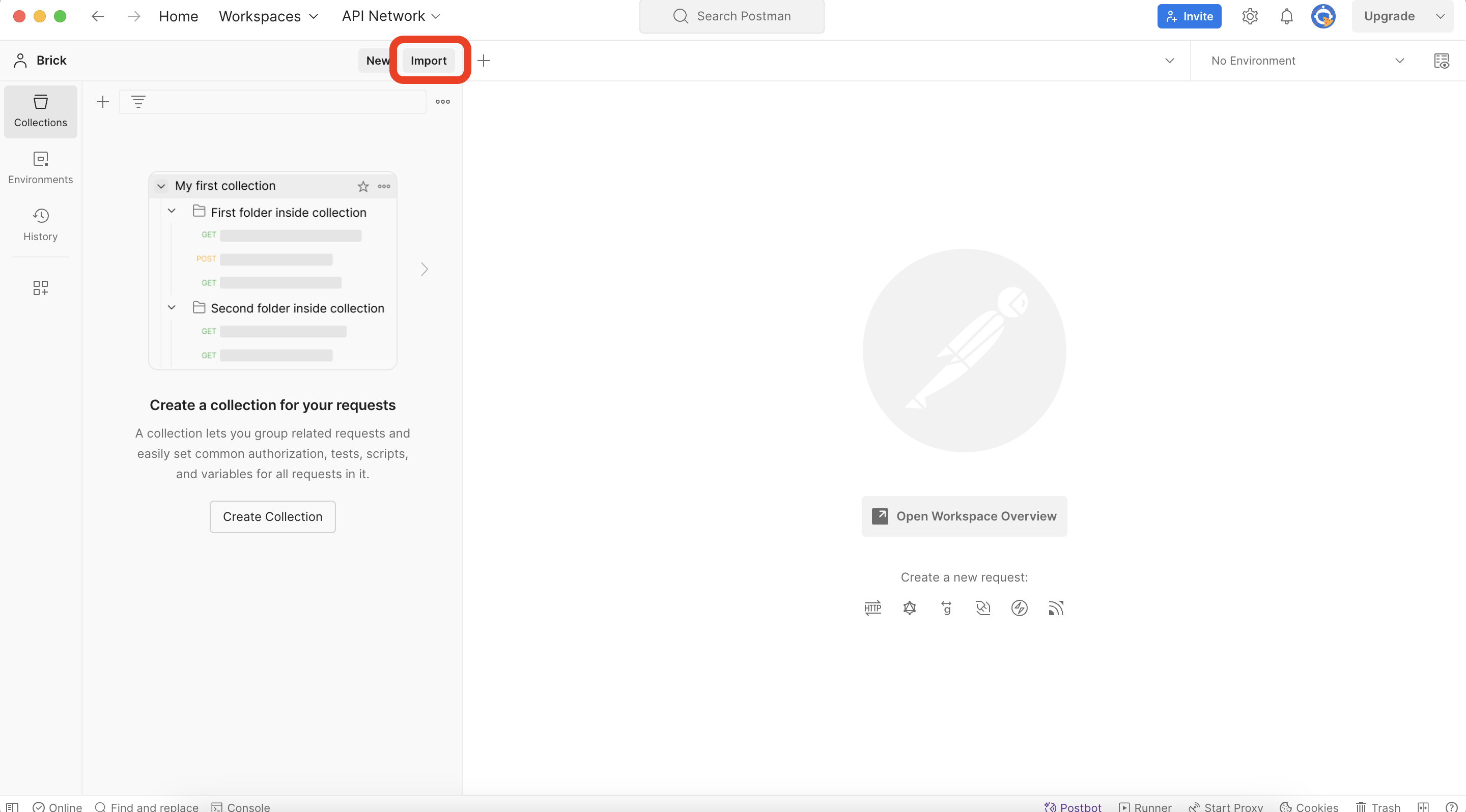
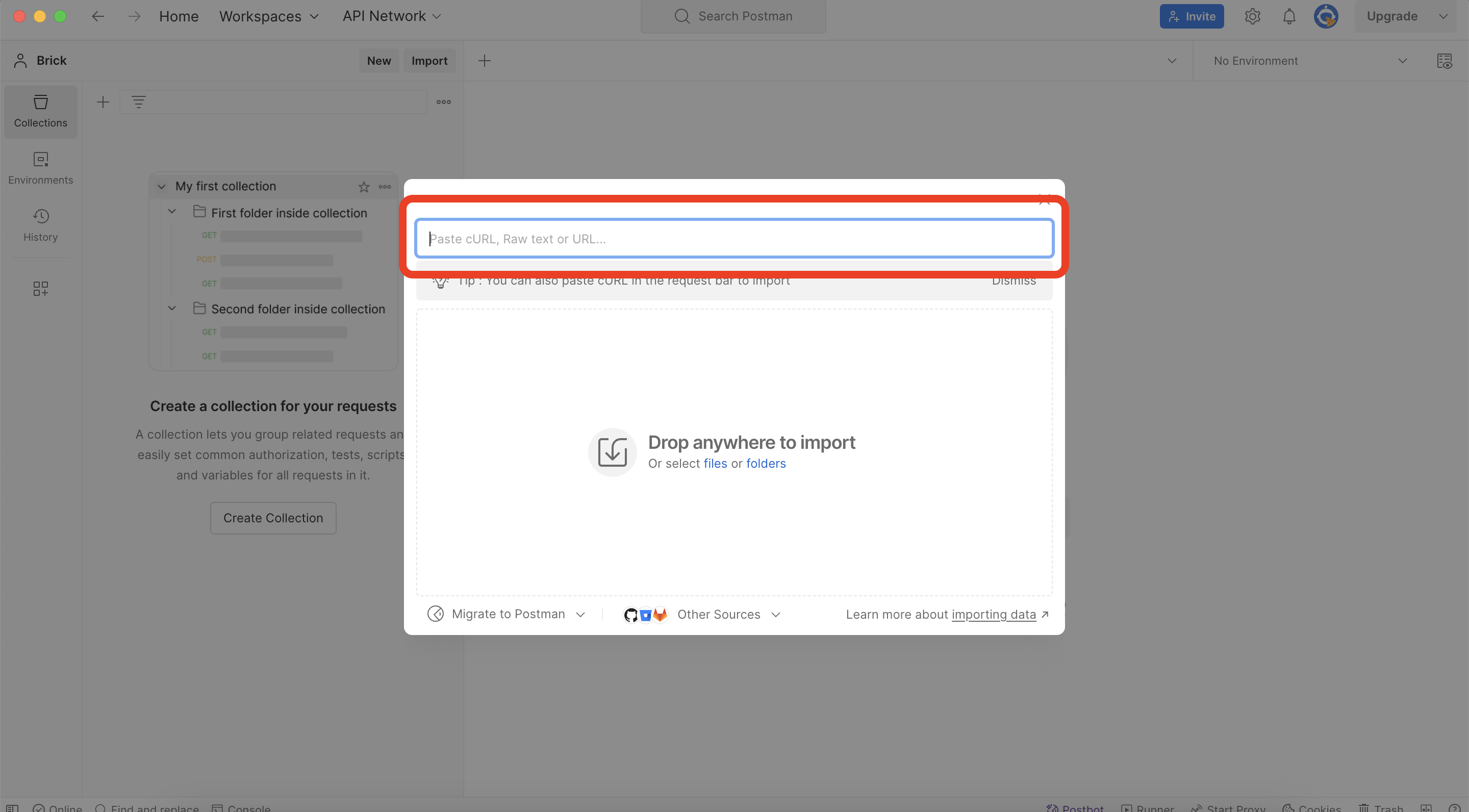
3. Explore the Collection
Once imported, you’ll see multiple folders—each representing one of Brick’s core functionalities.